How to Purchase CooMeet Premium with Bitcoin & Altcoins Cryptocurrency
My CooMeet
. 1 min read
What is Bitcoin ?
Bitcoin is a digital currency. Mostly known as Internet money, cryptocurrency & decentralized digital currency without a central bank. The world's first cryptocurrency is BTC (bitcoin), It is stored and exchanged securely over the internet through a digital ledger known as a blockchain. It can be transfered Peer to Peer (user to user), works same as bittorrent.
What is Altcoin ?
The Cryptocurrency which is not bitcoin known as Altcoins. Top famous Altcoins are Ethereum (ETH), Bitcoin Cash (BCH), Zcash (ZEC), Dash (DASH), Ripple (XRP), Monero (XMR), NEO (NEO).
Cryptocurrency Prices
Bitcoin & Altcoins are market based Currency. it's value fluctuate with market's. Some time it's value goes up and some time goes down.
Best way to monitor the price of Cryptocurrency is CoinMarketCap.com & Coincap.io. These website always display current price of Bitcoin. You can also check the history of Prices.
How to Buy Bitcoin ?
To purchase Bitcoin or Altcoins, You need a Crypto Wallet ( like a Bank Account ). You will Receive receive Digital Currency in that wallet which you going to purchase.
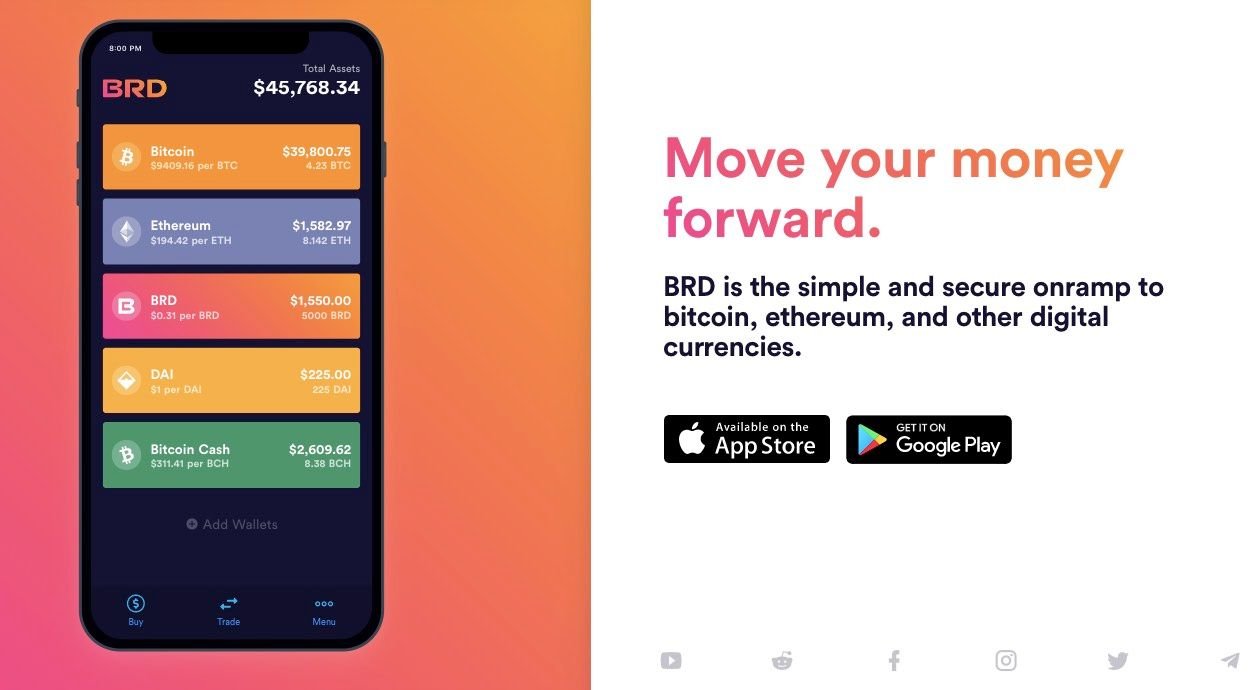
Step 1 : Download a Mobile Wallet App for Android or Iphone from brd.com
Step 2 : Step your App, Get a Wallet Address of Bitcoin or Altcoin
Step 3 : Best Way to Purchase Bitcoin or Altcoin at minimum cost.
- - ePayments
- - Changelly
- - CoinGate
In my opinion ePayments is best Way to purchase Cryptocurreny with ease and minimum cost at instant. All you need a verified ePayments account. with ePayments you can buy with your Credit Card or Debit Card or Wire Transfer. ePayments is UK based company, which Provides service like banking. If you purchased a extra Bitcoin then you can again Transfer back the money in your ePayments account (when bitcoin price goes up).
Step 4 : Receive the Funds in Mobile Wallet. And use That money to purchase CooMeet Premium.
How to Purchase CooMeet Premium with Bitcoin or Altcoin ?
- Login in your Account ( Account Must be verified through eMail )
- - Select the Premiium package
- - Once you selected the premium plan then don't click on "GET PREMIUM". Click on ICONS below Bitcoin and Altcoins.
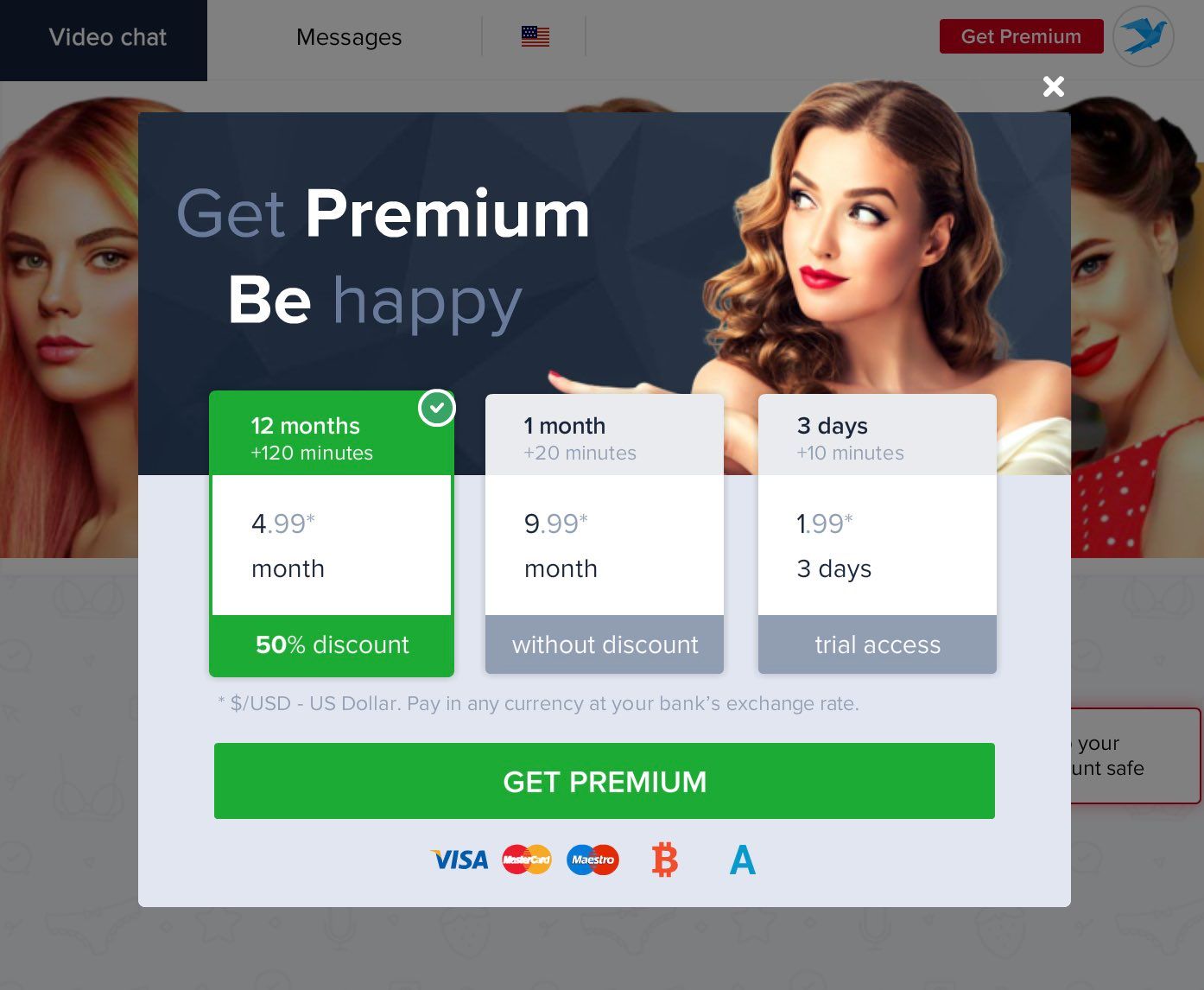
- - For More Details how to pay Bitcoin Invoice Check Article
- Select the Cryptocurrency and click on Pay with Bitcoin.
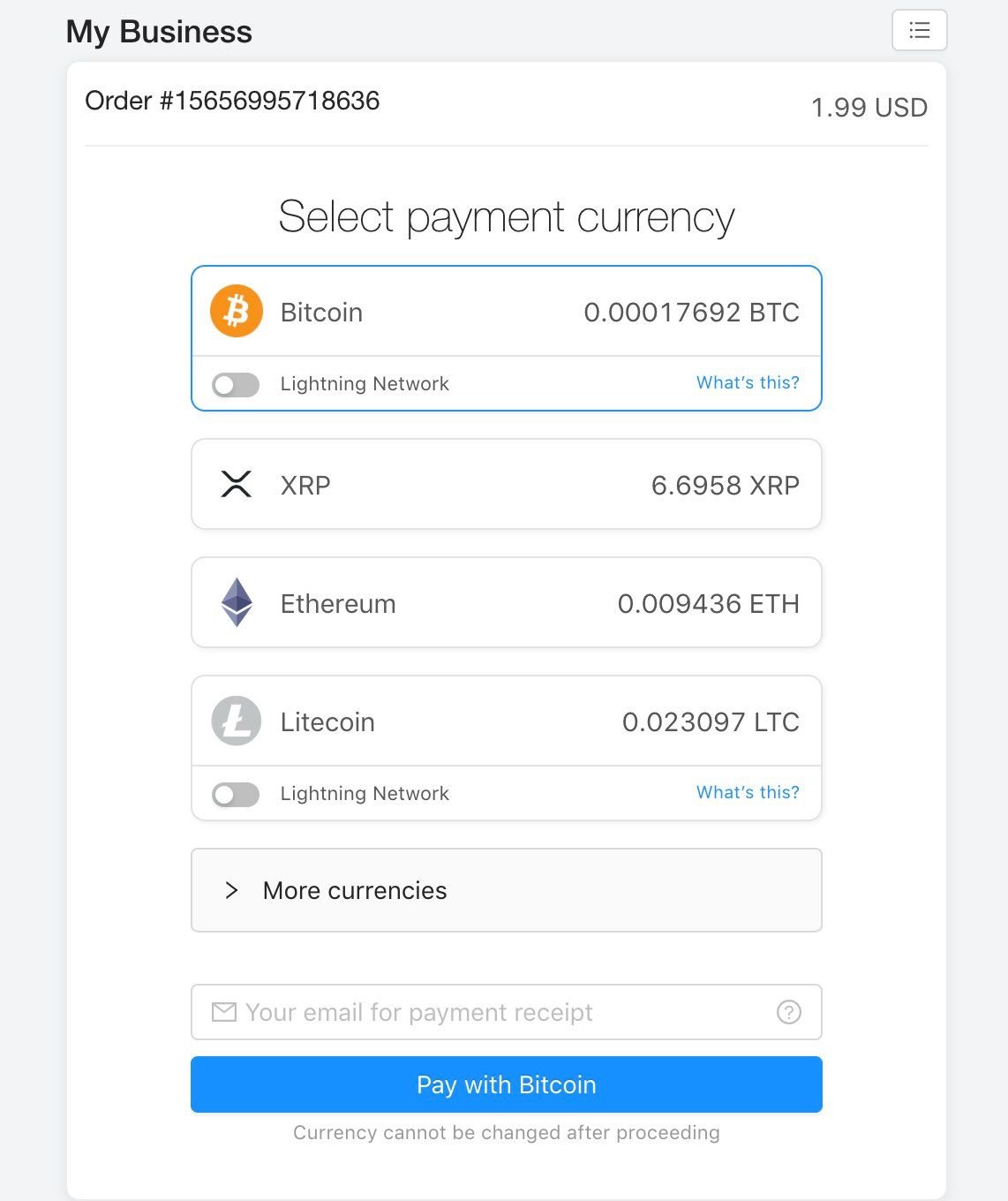
- When you will click on Pay with Bitcoin. A payment screen will come, where you will find Bitcoin wallet of CooMeet. You can Scan that wallet with your Bread App and Pay instantly.
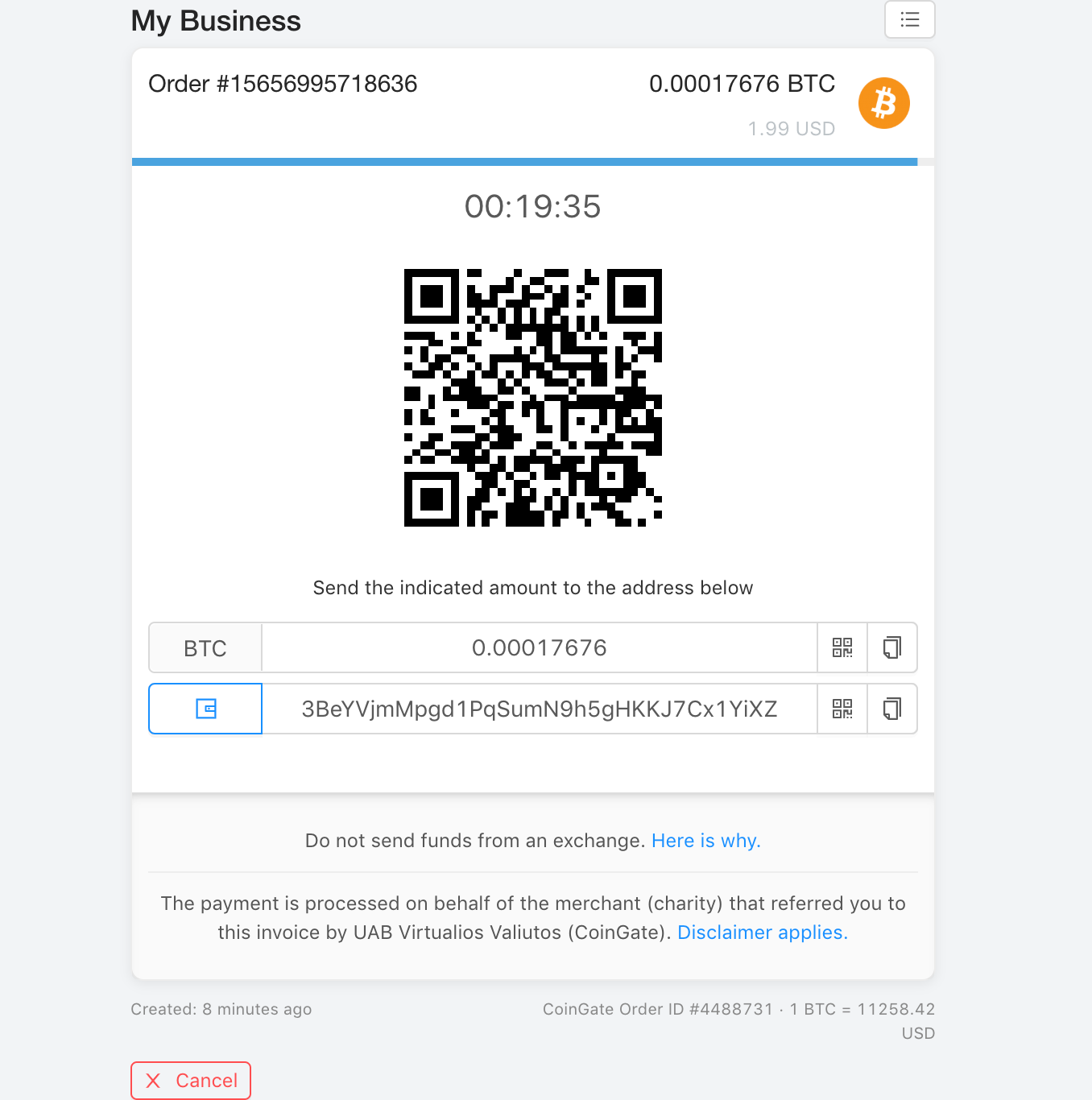
- When you pay with Bitcoin. It will take 5 min to 1 hour for Transaction verification. Those verification is done by Bitcoin Network ( not by coingate or CooMeet ).
Thanks for Reading. Enjoy your moments with CooMeet Chat.

