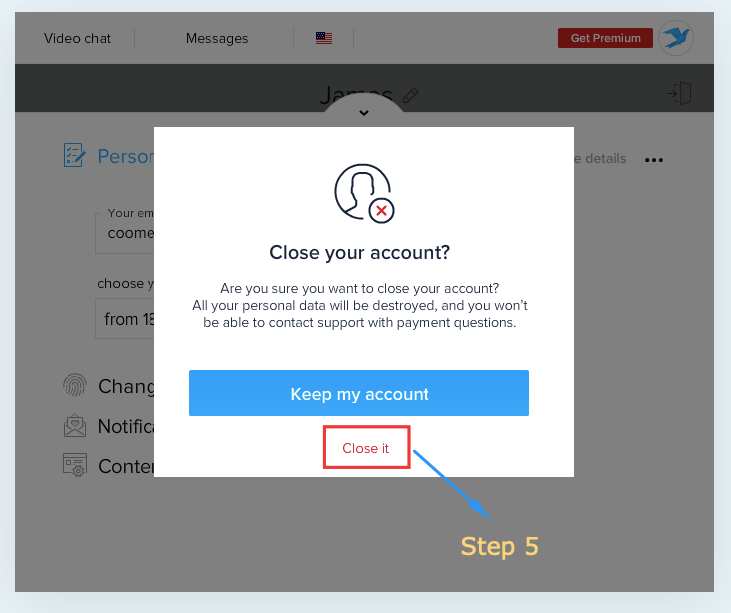How to Delete CooMeet Premium Account for Permanently
My CooMeet
. 0 min read
Unsubscribe from Premium Service & Deactivate Autopay and Auto Recharge of Account. Remove All Your personal Data in CooMeet by Yourself. All Your personal Data will be destroyed permanently. you won't be able to contact support with payment or Any other queries.
Note :
There is 30 days until account will be deleted completely. after that all the user's information will be deleted. so, if you will log again in your account, you must to delete account again and 30 days period will start again.
How to Delete Your CooMeet Account & personal Data by Yourself
Here below There are 5 steps to delete personal account in coomeet. with this option your Account and Account Data will be Removed permanently but this is a 30 days process.
- Step 1 : After Login into your Account, Click on Profile Icon
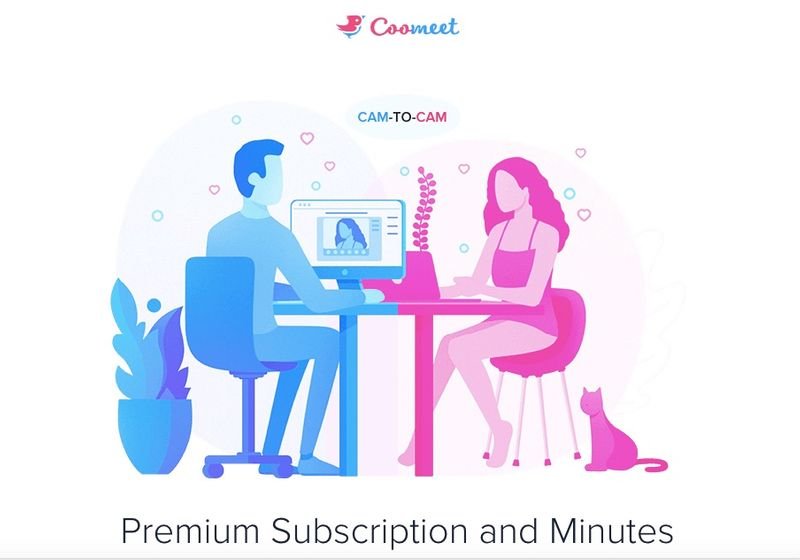
- Step 2 : Click on Setting Icon.
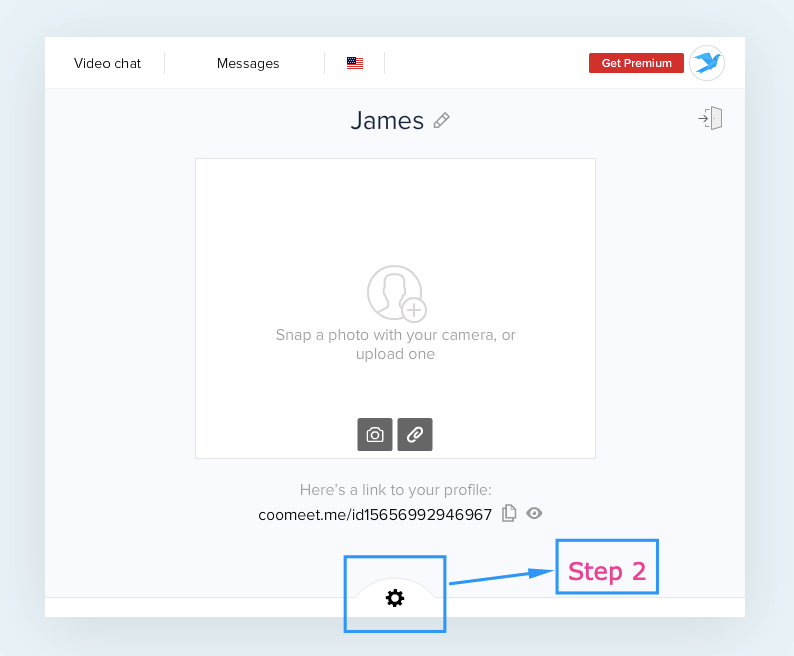
- Step 3 : Select Personal Details option.
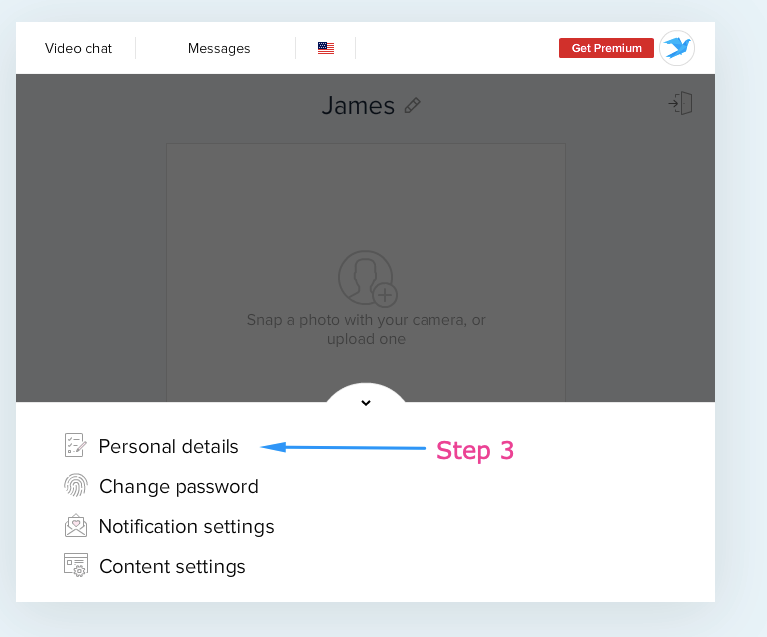
- Step 4 : Choose "Close my Account" option.
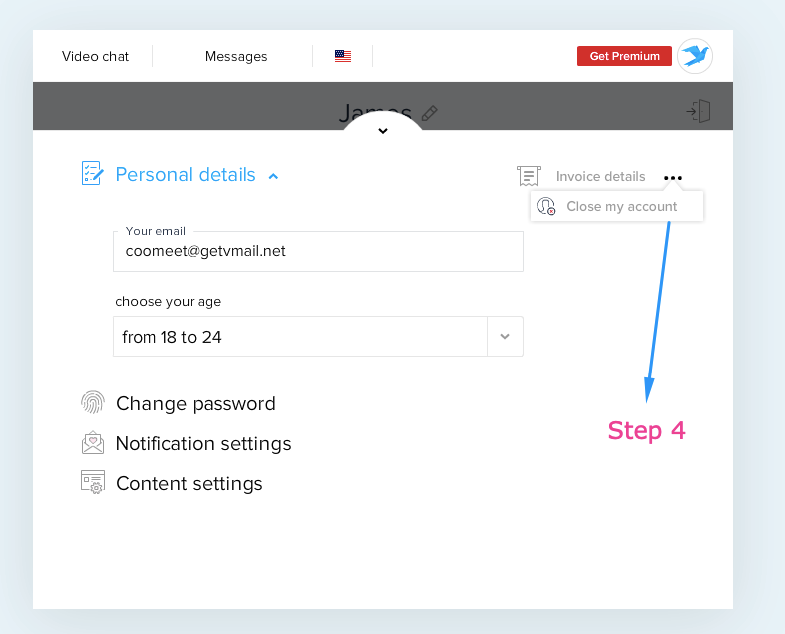
- Step 5 : Click on "Close it"