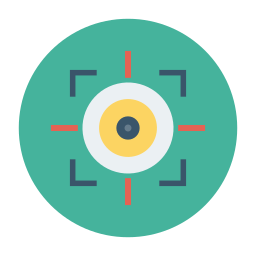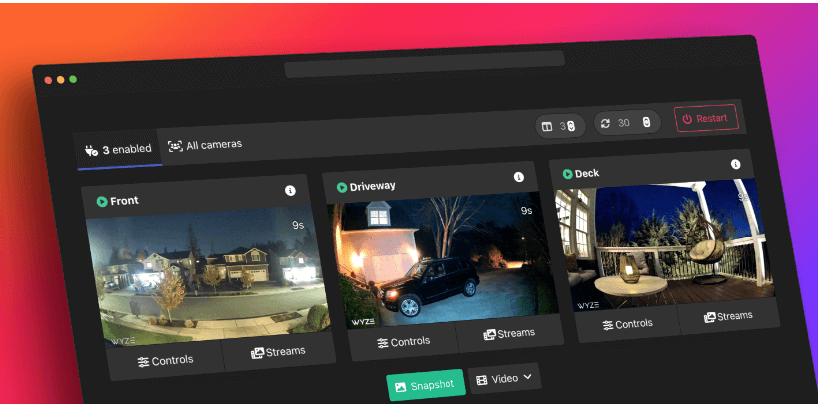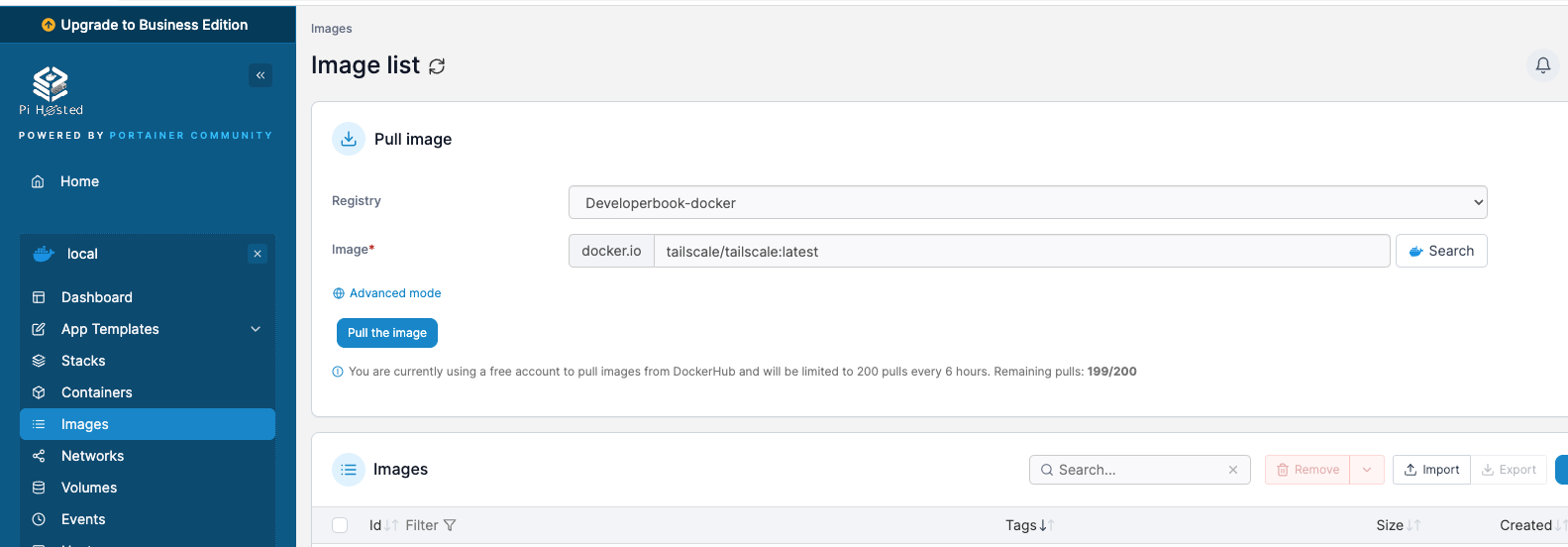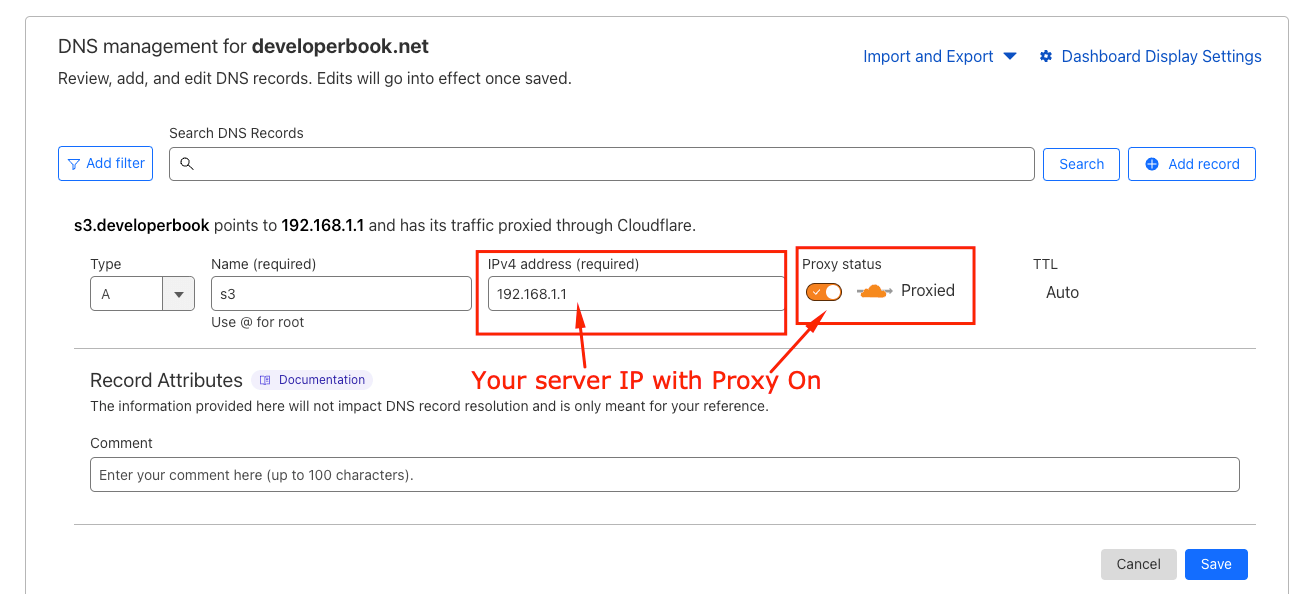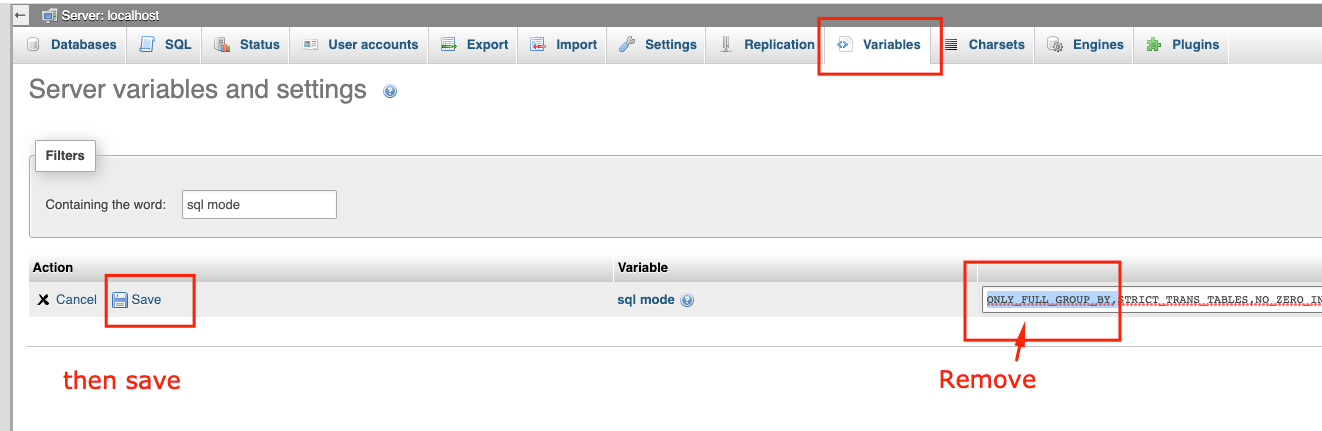In Windows Server 2016 & 2022, why won't installers open?
Lets Try
. min read
When installers not open in Windows Server 2019

On my Windows Server 2016 system, I've downloaded a number of different wamp packages, but none of the installers would run. When you double-click the downloaded installers, nothing happens. I've upgraded Windows, enabled "sideloaded programmes" in Control Panel, and I've tried running as an administrator to no avail.. There are no new ideas. However, other than Firefox, none of the installers have launched for me.
Solutions :
"You must now unblock all externally downloaded software due to a new Windows 'feature,' which was just enabled through Windows Update.
To unblock an .exe, Go to properties from the context menu of the right-clicked file and then click unblock. at bottom" 1. Right click on your downloaded software (.exe) 2. click on Properties 3. then check unblock at the bottom.