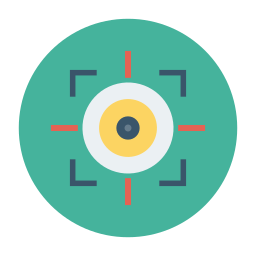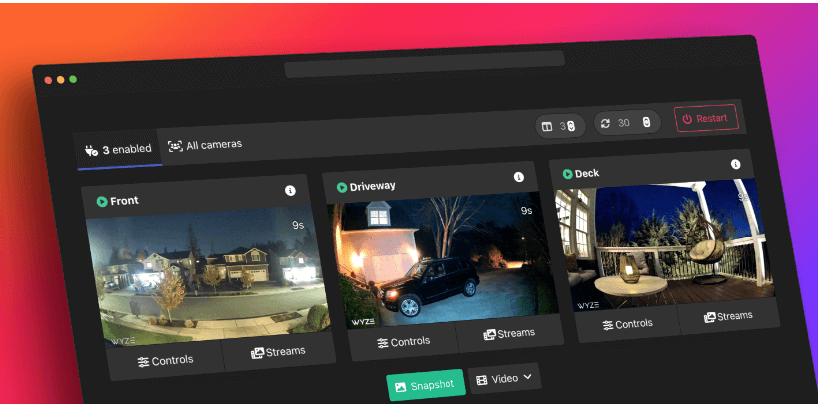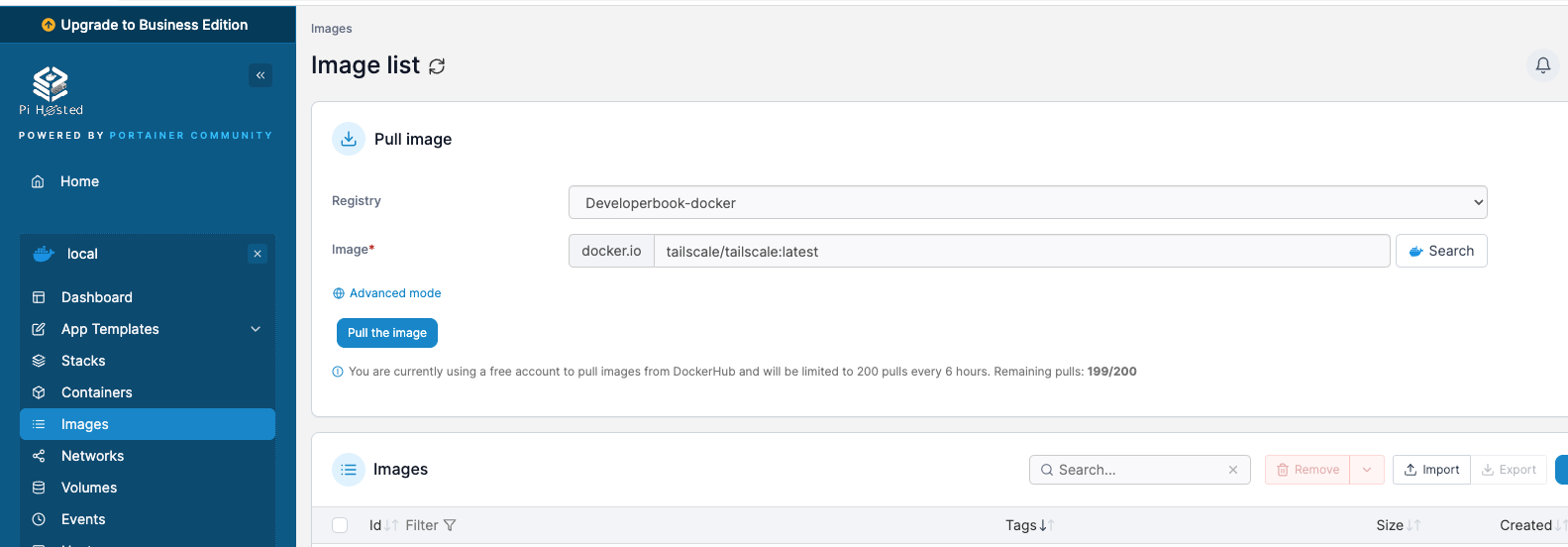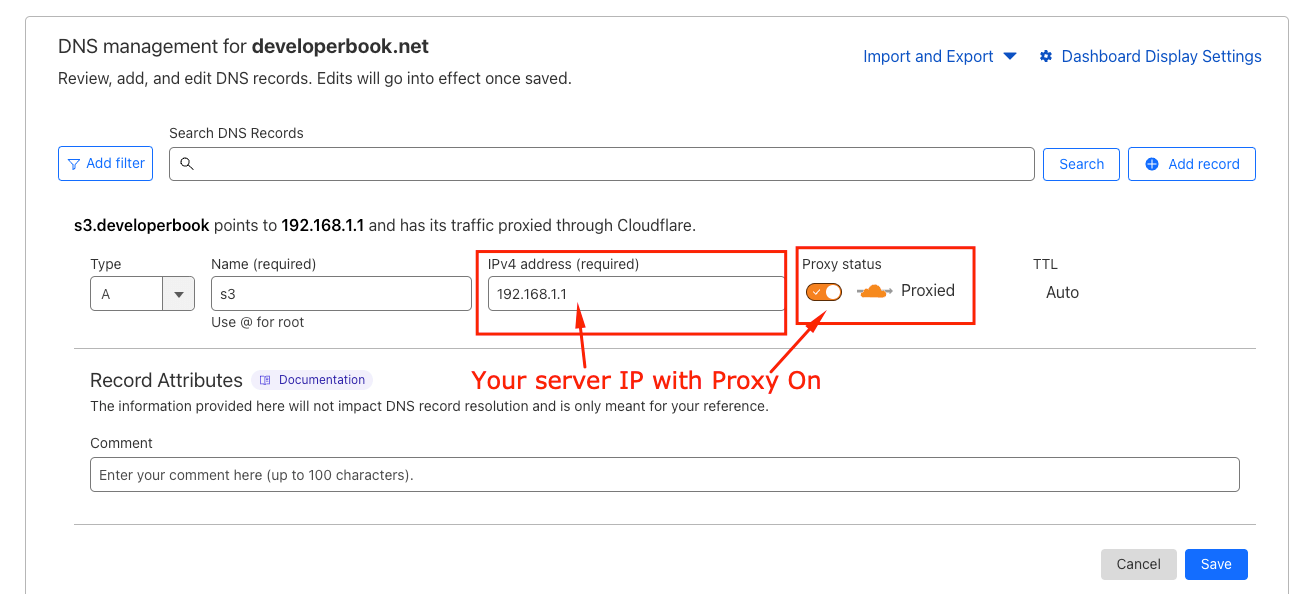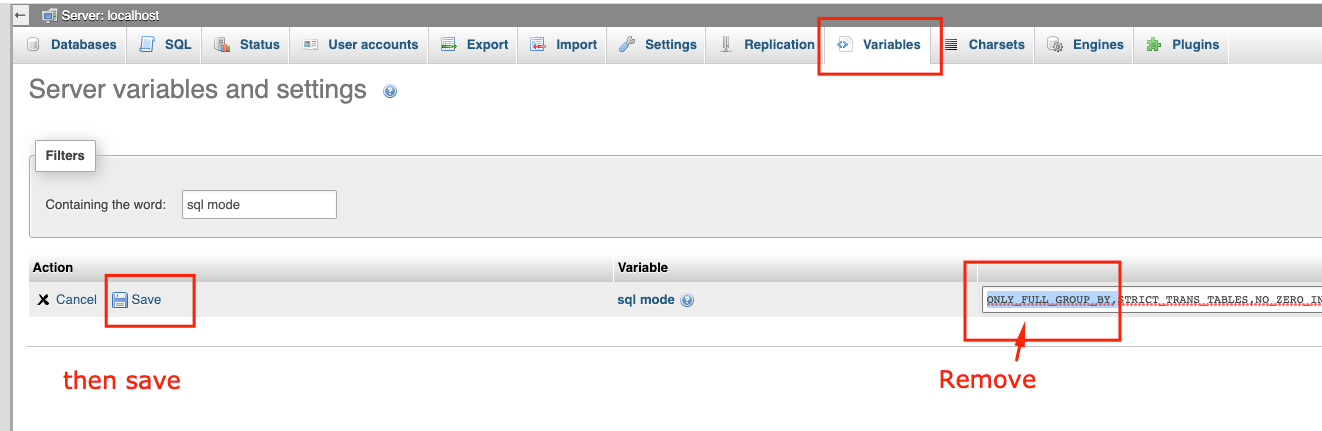Hide My Email iCloud - Apple One
Lets Try
. 2 min read
Hide My Email is a Fake Mail or Temp Mail or Disposable email Service by Apple for icloud+ subscribers.
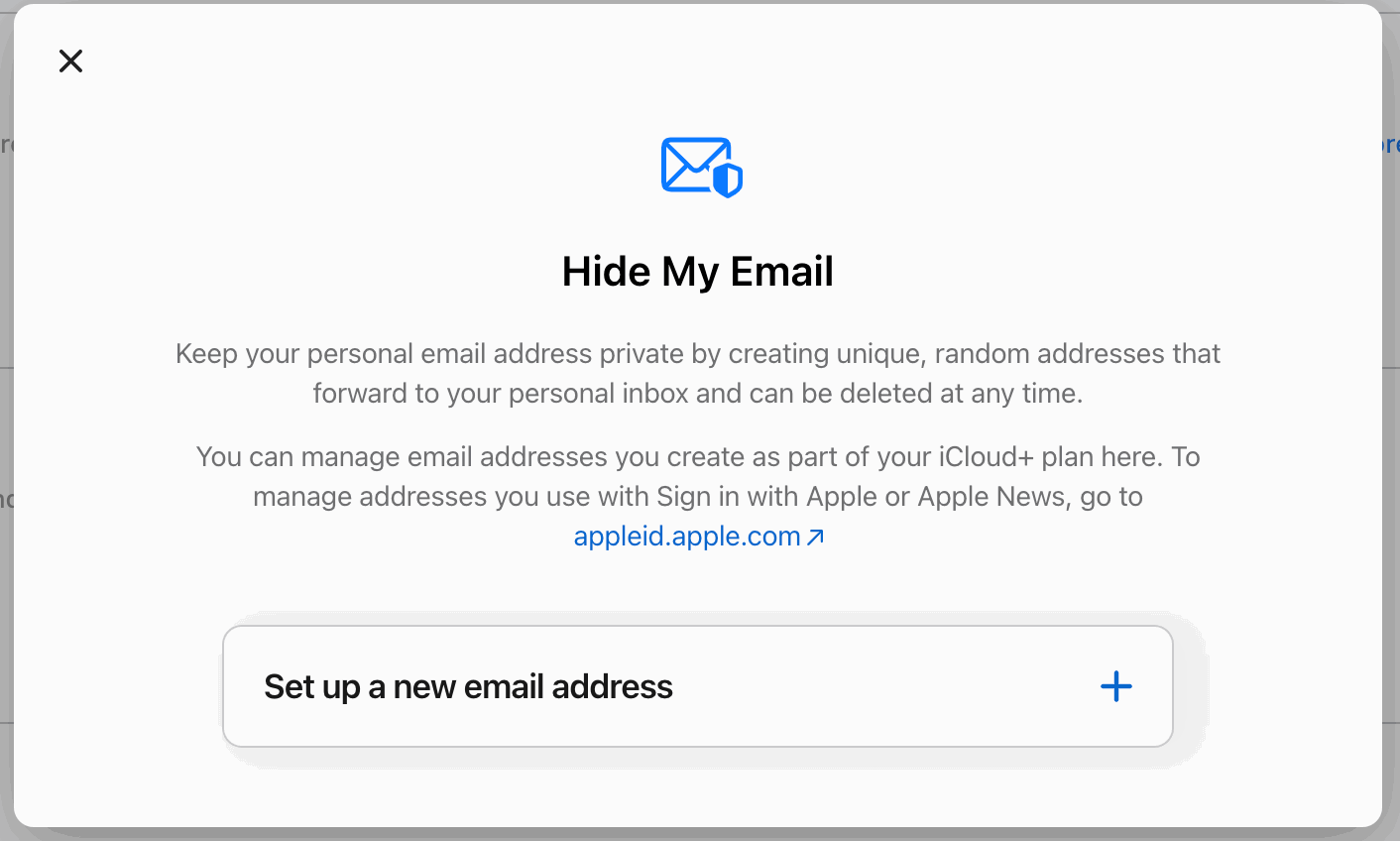
What is the purpose of Hide My Email?
Hide My Email enables you to generate unique, random email identities for usage with applications, websites, and more, while maintaining the privacy of your own email. It is pre-integrated with Apple Sign-in and iCloud+.
Hide My Email is a service that enables you to protect your personal email address while opening a new account through an app, subscribing to a newsletter online, or sending an email to someone you don't know well.
There are two primary methods for utilising Hide My Email: With Sign in with Apple, you may establish an account straight within a compatible third-party app or website using a randomly created email address. Alternatively, you may use iCloud+ to generate as many random email addresses as you need on your device, in Safari, or on iCloud.com, which you can use for any site or purpose.
The way Hide My Email works:
Hide My Email makes unique, random email addresses that automatically send to your own inbox. There is only one address for you. Using these addresses, you can read and respond right away to emails that are sent to them, and your own email address is kept safe.
Choose whether to share your email address, if you already know how to use the app or website, or hide it, if you want to keep your email address private. This feature is called Sign in with Apple. The app or website you set up your account with can use this random email address to communicate with you. If you choose the Hide my Email option, only the app or website can use this email address to communicate with you. See how to sign in with Apple.
With an iCloud+ subscription, you can make new, random email addresses on your iPhone, iPad, or iPod touch with iOS 15 or later in any email field in Safari. You can also make new email addresses at any time in the Settings app or on iCloud.com. Learn about iCloud+.
All Apple does when emails pass through Hide My Email is to perform standard spam filtering to keep us as a trusted email provider. Apple doesn't read or process any of the content in the emails that pass through Hide My Email. All of your emails are deleted from our servers as soon as they reach you, usually in a matter of seconds.
At any time, you can change the email address that gets messages that have been sent to you. Or you can choose to stop forwarding emails so that you don't get them. Settings on your iPhone, iPad, or iPod touch, or on iCloud.com.
Hide My Email Aliases Limit
A feature in iCloud called "Hide My Email" can only hide your email for 100 different names which means iCloud Hide My Email Feature Caps Out to 100 Aliases.
iCloud+ and Apple One User Experience
People have told me this, and I'm not happy about it. A pop-up told me that I had reached my alias cap for the new iCloud+ Hide My Email feature. I was close to moving everything to iCloud at the time. So, unless the cap is changed when the official release comes out this fall, we'll only be able to go up to 100 people.
I really liked this feature so much that it made me move most of my email accounts to iCloud. Sadly, there will be a few stragglers because of this. I personally sent them a support ticket to ask them to make it better. I think I'd be better off with a maximum of 200. I don't know if I'm above or below the average here. The best thing would be for there to be no cap, but I guess there has to be one. I don't know why.